





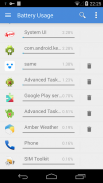
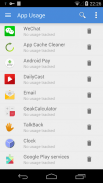
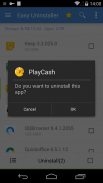


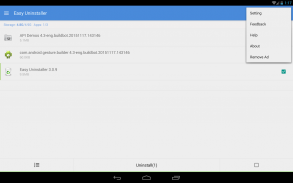
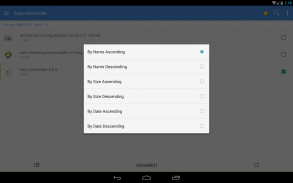
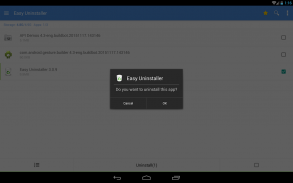
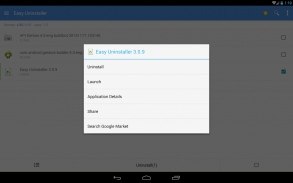
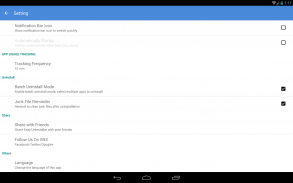






Easy Uninstaller App Uninstall

Opis aplikacije Easy Uninstaller App Uninstall
Једноставно & Брзо & Ханди деинсталирати алат за Андроид, уклонити апликације по неколико додира. Очистите складиште и ослободите више простора.
■ Феатуре
-----------------------------
• Апп ремове
• Батцх унинсталл
• Праћење употребе батерије
• Праћење употребе апликације
• Батцх унинсталл
• Брзо деинсталирање једним кликом
• Листа свих инсталираних апликација
• Прикажи име апликације, верзију, време ажурирања, величину
• Тражи апликацију по имену
• Различити начин сортирања
• Дељење апликације
• Покрени апликацију
• Листа кешираних апликација
• Претражујте на Гоогле тржишту
• Подршка за Андроид 1.6-4.к
• Подршка Апп2СД
• Историја деинсталације (корпа за отпатке)
• Деинсталирај подсетник
■ Опис
-----------------------------
Еаси Унинсталлер је алат за деинсталирање апликација за андроид телефоне. То је прилично једноставан за кориштење, можете одабрати више апликација које желите деинсталирати, а затим кликните "Унинсталл Селецтед Аппс" гумб за деинсталацију.
Еаси Унинсталлер такође подржава претраживање и сортирање апликација. Упишите кључну реч у оквир за текст на врху да бисте претражили апликацију коју желите да деинсталирате. Кликните на "Мену" -> "Сорт" да бисте сортирали апликације у многим врстама сортирања.
Дугим притиском на одређену апликацију појавит ће се контекстни изборник и пружити више опција. Можете прегледати детаље о апликацији кликом на "Детаљи апликације". Апликације можете делити тако што ћете кликнути на "Дељење", а апликацију можете претраживати на Гоогле тржишту тако што ћете кликнути на "Претраживање на Гоогле тржишту".
Еаси Унинсталлер не може деинсталирати унапред инсталиране или инсталиране апликације у систему јер је ограничен системским механизмом.
■ ФАК
-----------------------------
К: Како деинсталирати андроид апликацију?
Проверите апликације које желите да деинсталирате, а затим тапните на дугме за деинсталацију.
П: Зашто не може да наведе унапред учитане апликације?
О: Претходно учитане апликације не могу се деинсталирати, само ако је ваш телефон укоријењен, можете претраживати "роот деинсталацију" на Гоогле тржишту.
П: Зашто неке апликације нису на листи?
Покушајте да кликнете на "Мену" -> "Рефресх" да бисте очистили кеш и поново учитали листу апликација.
П: Зашто не могу да затворим апликацију?
О: Икона траке са обавештењима се користи за брзо покретање апликације. Ако не желите да икона траке са обавештењима буде приказана након изласка из апликације, можете је само онемогућити у поставкама. Кликните на "Мену" -> "Сеттинг", поништите потврдни оквир "Нотифицатион Бар Ицон".


























